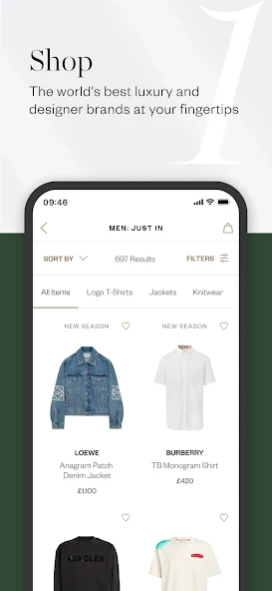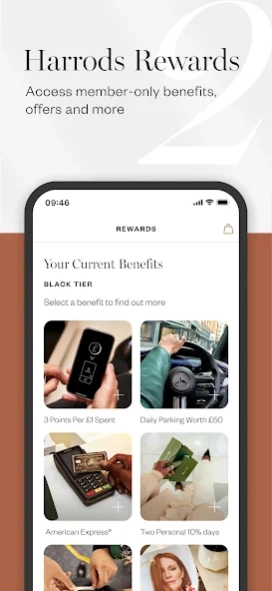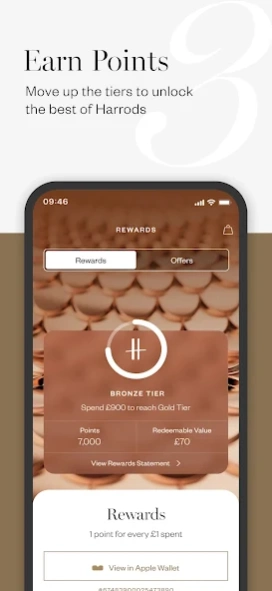Harrods 8.2.3
Continue to app
Free Version
Publisher Description
Harrods - The ultimate guide to the latest luxury fashion, beauty and lifestyle
Have you ever wanted your own Harrods personal shopper in your pocket?
Discover the Harrods app. Shop the world's best luxury and designer brands, save your favourites, enjoy personalised recommendations and track your orders all in one place.
Plus, find the new home of our loyalty programme, Harrods Rewards. Earn points as you shop and access the latest member offers, including 10% off weekends, plus a host of benefits that grow as you move up the tiers.
Planning a visit to our store? Get the latest news on new brand launches, and in-store pop-ups, book restaurants and services and use the mobile store guide to navigate your way around with the interactive floor maps.
The world's most-loved designer brands
* Shop across fashion, beauty, food, home and lifestyle
* Shop 24/7
* Curated edits, including Loewe, Burberry, Gucci, Jimmy Choo and more
* Harrods Exclusives
* Save your favourites
Unlock Harrods Rewards
* Earn points on purchases
* Access member-only benefits
* Personalised shopping
* Product recommendations
Offers exclusive to you
See what's in-store
* Book restaurants and services
* News & events
* Interactive store navigation
Harrods App Features
* Two-factor authentication for added security
* Multiple easy ways to pay, including Apple Pay
* Order tracking
* Favourite brands and products
About Harrods
Harrods is a free app for Android published in the Food & Drink list of apps, part of Home & Hobby.
The company that develops Harrods is Harrods Ltd.. The latest version released by its developer is 8.2.3.
To install Harrods on your Android device, just click the green Continue To App button above to start the installation process. The app is listed on our website since 2024-03-08 and was downloaded 2 times. We have already checked if the download link is safe, however for your own protection we recommend that you scan the downloaded app with your antivirus. Your antivirus may detect the Harrods as malware as malware if the download link to uk.harrods.magazine is broken.
How to install Harrods on your Android device:
- Click on the Continue To App button on our website. This will redirect you to Google Play.
- Once the Harrods is shown in the Google Play listing of your Android device, you can start its download and installation. Tap on the Install button located below the search bar and to the right of the app icon.
- A pop-up window with the permissions required by Harrods will be shown. Click on Accept to continue the process.
- Harrods will be downloaded onto your device, displaying a progress. Once the download completes, the installation will start and you'll get a notification after the installation is finished.